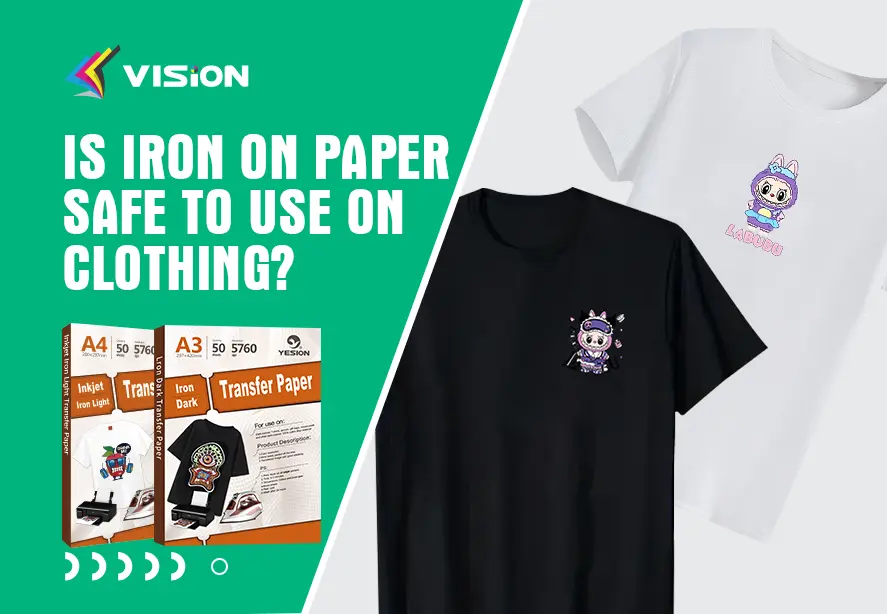Blog
What Printer Do I Need to Make T-shirt Transfers?

Creating custom T-shirt designs has become a popular and profitable venture for many small businesses and hobbyists alike. In this article, we will break down everything you need to know about choosing the best printer for T-shirt transfers, including the different types of printers available, key factors to consider, and a list of top printers that can help you produce high-quality custom T-shirts.
Types of T-shirt Transfer Methods
Before diving into specific printer recommendations, it’s important to understand the different methods for transferring designs onto T-shirts. The type of printer you choose will depend largely on the transfer method you intend to use.
1. Heat Transfer Printing
This is the most common method for T-shirt printing, where you print a design onto transfer paper and then use heat to transfer the design onto the fabric. Heat transfer printing can be done using inkjet or laser printers, depending on the type of transfer paper you are using.
2. Sublimation Printing
Sublimation is a type of heat transfer method that uses heat to turn solid dye into a gas, which then bonds with polyester fabrics. This method is typically used for printing high-quality designs on polyester-based T-shirts and is popular for vibrant, full-color designs. Sublimation requires specialized printers and inks designed for the process.
3. Direct-to-Film (DTF) Printing
Direct-to-Film printing is a newer method that has gained popularity for T-shirt transfers. In this process, the printer directly prints the design onto a special film, which is then transferred onto the T-shirt using heat. DTF printing offers high flexibility, works on a variety of fabrics, and can produce vibrant, long-lasting designs.

Direct-to-Film printing
4. Vinyl Heat Transfer
Vinyl heat transfer involves cutting out shapes or designs from sheets of vinyl and then applying them to the T-shirt using a heat press. While this method is not strictly a printing method, it requires a vinyl cutter to design and cut the vinyl, which can then be transferred using heat.
Key Considerations When Choosing a Printer for T-shirt Transfers
When selecting the best printer for T-shirt transfers, there are several factors you need to consider to ensure you get a printer that fits your needs:
1. Print Quality
The quality of the print is a key factor in determining the printer to use. Printers with a high DPI will produce sharper, more detailed prints. A higher DPI ensures that your designs will be crisp and vibrant, with accurate color reproduction. Ideally, look for printers with at least 1200 x 1200 DPI for premium-quality transfers.
2. Fabric Compatibility
Not all printers are compatible with every type of fabric or transfer method. For instance, sublimation printers are best suited for polyester fabrics, while inkjet printers work well with cotton and cotton-blend T-shirts when using heat transfer paper. DTF printers are specialized in printing patterns on dtf films and are capable of printing on a variety of fabrics, including cotton, polyester and blends. DTF printing can be used on both dark and light colored fabrics.
3. Cost of Consumables
Consider the ongoing costs of ink, toner, and transfer paper when purchasing a printer. Inkjet printers generally have a lower upfront cost, but the ink cartridges may be expensive and need to be replaced frequently. Laser printers, on the other hand, are known for their longer-lasting toner cartridges but typically have a higher initial cost. Direct to film printers require specialized consumables, which include DTF inks, transfer film, and adhesive powder. While the initial investment in a DTF printer can be higher than that of a standard inkjet printer, the consumables for DTF printing tend to last longer. The process does involve more steps compared to inkjet or laser printing.
4. Printer Speed and Volume
If you’re printing in large volumes for your business, you’ll need a printer that offers high print speeds and can handle large batches of T-shirt transfers. Printers with high page-per-minute (PPM) rates are more efficient for mass production.
5. Maintenance and Durability
The printer you choose should be durable enough to handle the wear and tear of frequent printing, especially if you’re producing high volumes. Look for printers that have easy-to-replace ink or toner cartridges, are easy to clean, and have low maintenance needs.
Top Printers for T-shirt Transfers
Now, let’s take a look at the best printers for each T-shirt transfer method, including heat transfer printing, sublimation printing and DTF printing.
1. Mecolour A234 Sublimation Printer
The Mecolour A234 Sublimation Printer is an excellent choice for sublimation printing, which is ideal for printing vibrant, full-color designs on polyester fabrics. It has a Print speed 3PASS 30m²/h 4PASS 25m²/h and is engineered for high-volume production.
Key features:
Sublimation-specific printer with dye-sublimation ink.
Large format printing: Prints up to 650mm wide, allowing for a wide range of apparel sizes.
Reliable and economical for long-term use.
This printer is perfect for creating high-quality custom T-shirts for businesses that specialize in polyester-based fabrics.

Mecolour A234 Sublimation Printer
2. Canon PIXMA Pro-100 (Inkjet Printer)
For those who want an affordable solution for heat transfer printing, the Canon PIXMA Pro-100 is a great choice. This 8-color inkjet printer offers exceptional color accuracy and depth, making it suitable for high-quality photo prints and intricate designs on cotton or cotton-blend shirts.
Key features:
4800 x 2400 DPI resolution for fine detail.
Uses dye-based inks, which work well for heat transfer paper.
Affordable price for small businesses or hobbyists.
The Canon PIXMA Pro-100 is a great option for those just starting with T-shirt printing or for low to medium-volume production. It’s well-suited for businesses that want to print vibrant custom designs with multiple colors.
3. Brother HL-L8360CDW (Laser Printer)
If you need a printer for laser transfer paper, the Brother HL-L8360CDW is one of the best options. It’s a color laser printer known for its sharp, crisp text and solid color reproduction, ideal for printing simple designs or logos on dark T-shirts using laser transfer paper.
Key features:
2400 x 600 DPI resolution for clear, professional-quality prints.
High-speed printing at up to 33 pages per minute.
Low cost-per-page, which makes it ideal for businesses.
The Brother HL-L8360CDW is suitable for small businesses that need to print high-quality, fast, and cost-efficient designs on T-shirts in medium volumes.
4. Mecolour 650DHT DTF Printer
The ME-650DHT DTF Printer can create stunning transfers. This printer delivers excellent color reproduction and allows you to print on various dtf films, making it a versatile choice for businesses looking to enter the world of DTF printing.
Key features:
3600dpi resolution for extremely fine details.
Reliable for high-quality custom T-shirt designs.
The ME-650DHT DTF Printer is a great option for businesses that want to experiment with DTF printing, as it allows for high-quality transfers that work across a variety of fabrics.

Mecolour 650DHT DTF Printer
Choosing the right printer for T-shirt transfers depends on several factors, including the type of transfer method you plan to use, the fabric types, the volume of printing, and your budget. Whether you choose a sublimation printer, inkjet printer, laser printer or DTF printer ensure that the printer aligns with your specific needs.
Related:
What paper is best for tshirt printing?
Do I Need a Special Printer for Sublimation Paper?
Choosing the Right Transfer Paper for Different T-Shirt Fabrics
Printing Perfection: Tips for Using Inkjet Transfer Paper on T-Shirts
What kind of printer and supplies are needed for DTF transfers?