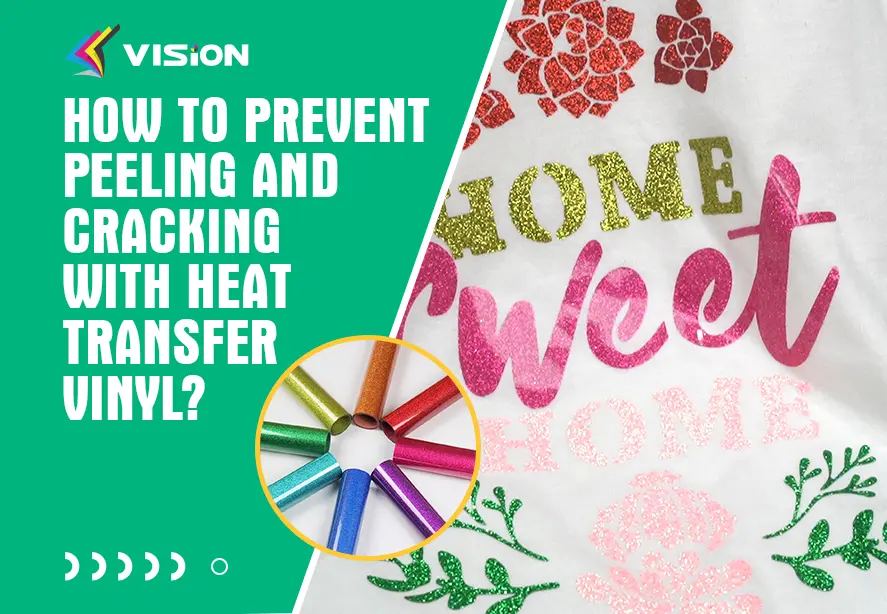Troubleshooting Guide for PU Heat Transfer Vinyl
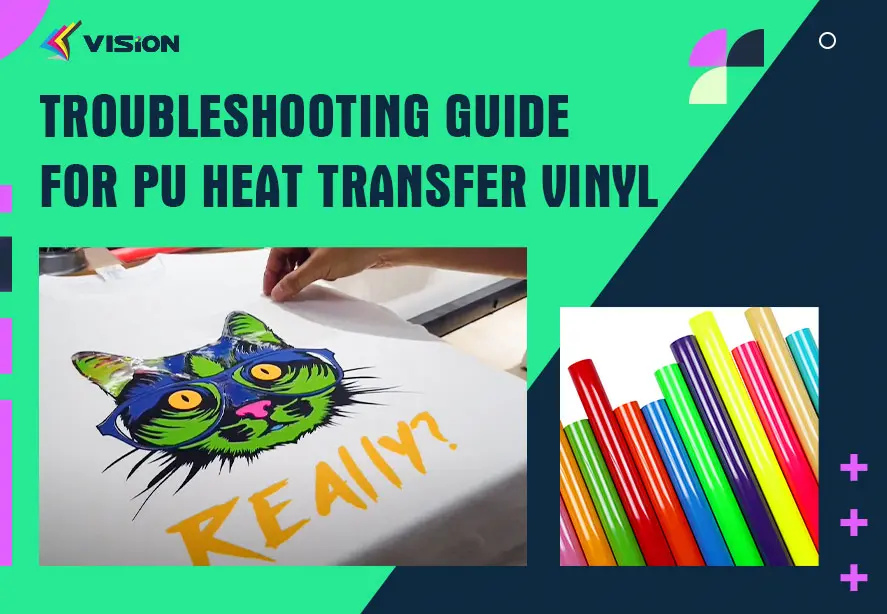
Polyurethane (PU) heat transfer vinyl is a popular choice for customizing garments and accessories. However, even experienced crafters can encounter issues during the application process. In this comprehensive guide, we’ll explore common problems that arise when working with PU heat transfer vinyl and provide practical solutions to ensure your projects turn out perfectly every time.
Common Issues and Solutions
1. Vinyl Not Adhering Properly
One of the most frustrating issues is when the vinyl doesn’t stick to the fabric as it should. This can happen for several reasons:
Insufficient Heat: If the temperature is too low, the adhesive won’t activate properly.
Solution: Increase the temperature on your heat press by 10-15 degrees Fahrenheit and try again.
Inadequate Pressure: Without enough pressure, the vinyl won’t bond with the fabric.
Solution: Adjust your heat press to apply more pressure. Aim for medium to firm pressure.
Short Press Time: The vinyl needs enough time under heat to adhere correctly.
Solution: Extend the pressing time by 3-5 seconds.
2. Vinyl Melting or Discoloring
If your vinyl appears to be melting or changing color during application, you’re likely dealing with excessive heat:
Temperature Too High: This can cause the vinyl to warp or discolor.
Solution: Reduce the temperature on your heat press by 10-15 degrees Fahrenheit.
Pressing Time Too Long: Overexposure to heat can damage the vinyl.
Solution: Decrease the pressing time by 3-5 seconds.
3. Peeling After Washing
If your design starts to peel after the garment has been washed, it’s often due to improper initial application:
Insufficient Initial Bonding: The vinyl didn’t fully adhere during the first application.
Solution: Repress the design, ensuring proper temperature, pressure, and time settings.
Washing Too Soon: The adhesive needs time to fully set.
Solution: Wait at least 24 hours before washing the garment for the first time.
4. Uneven Application
When parts of your design adhere well while others don’t, you’re dealing with uneven application: Uneven Heat Press Surface: Your heat press may not be applying pressure evenly.
Solution: Use a heat press pillow or folded towel to create an even surface.
Textured Fabric: Some fabrics have an uneven surface that can affect vinyl adhesion.
Solution: Pre-press the garment to flatten the surface before applying the vinyl.

Prevention Tips
To avoid these common issues, we recommend the following preventive measures:
1.Always Do a Test Press: Before working on your final product, do a test press on a scrap piece of fabric to ensure your settings are correct.
2.Use a Protective Sheet: Place a Teflon sheet or parchment paper between the vinyl and the heat press to protect both surfaces.
3.Clean Your Heat Press: Regularly clean your heat press to ensure even heat distribution and prevent residue from affecting your designs.
4.Follow Manufacturer Guidelines: Different brands of PU heat transfer vinyl may have slightly different application requirements. Always check the manufacturer’s recommendations.
When to Seek Professional Help
While many issues can be resolved with the tips provided, some problems may require expert assistance:
- If you’ve tried adjusting settings multiple times without success
- When dealing with expensive or delicate fabrics
- If your heat press seems to be malfunctioning
In these cases, it’s best to consult with a professional or contact the vinyl manufacturer’s customer support for specialized advice.
Troubleshooting PU heat transfer vinyl issues can be frustrating, but with the right knowledge and approach, most problems can be easily resolved. By understanding the common pitfalls and how to address them, you’ll be able to create professional-looking designs consistently. Remember, practice makes perfect, and each challenge you overcome will make you more proficient in working with PU heat transfer vinyl.