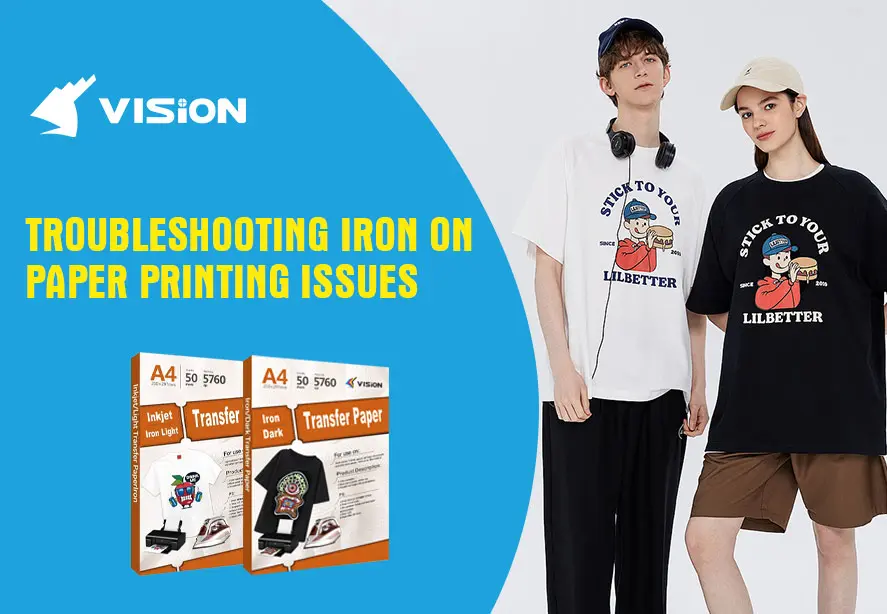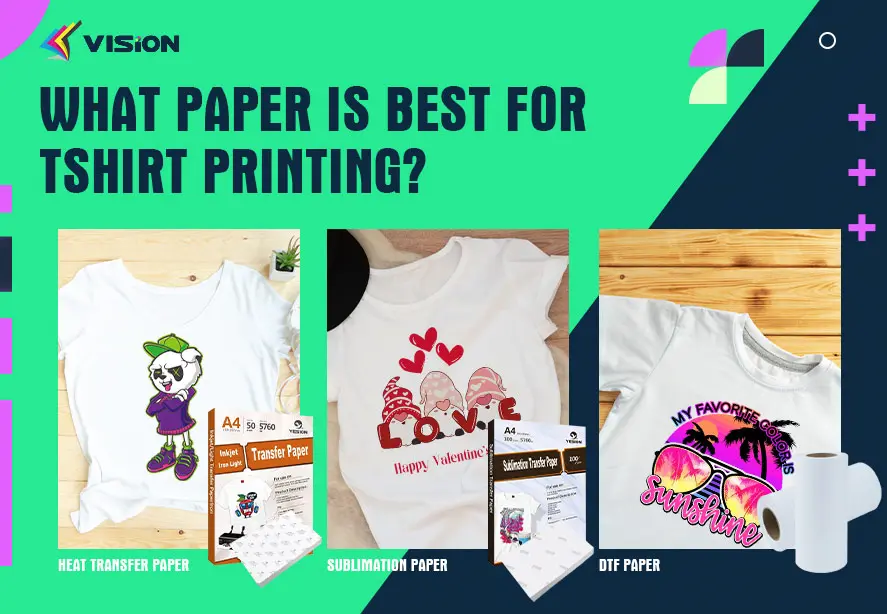Iron On Transfer Paper for inkjet printers: Custom T-shirts

Creating custom t-shirts at home has never been easier, thanks to iron-on transfer paper designed for inkjet printers. Whether you’re a DIY enthusiast or looking to start a small business, this guide will walk you through everything you need to know about t-shirt iron on transfer paper for inkjet printers.
What is Inkjet T-shirt Iron On Transfer Paper?
Iron on transfer paper is a special type of paper that allows you to print images and text from your inkjet printer and then transfer those prints onto fabric. It works by using heat to transfer the ink from the paper onto the fabric, typically with an iron.
Types of Iron On Transfer Paper
Light Transfer Paper: Best for white or light-colored fabrics. The design is transferred without any background color.
Dark Transfer Paper: Suitable for dark-colored fabrics. It has a white background to make the colors pop.
How Does It Work?
The process is pretty straightforward and a lot of fun. Here’s a step-by-step guide to get you started:
Create or Choose Your Design: Use software like Photoshop or Canva to create your design.
Print Your Design: Load the transfer paper into your inkjet printer and print your design. Make sure to print it in reverse for light transfer paper.
Cut Out the Design: Trim any excess paper around your design to avoid unwanted borders.
Iron the Design onto the Fabric: Place the design on your t-shirt and iron it on according to the transfer paper’s instructions.
Peel Off the Backing Paper: Once cooled, peel off the backing paper to reveal your custom design.
How to use dark T-shirt transfer paper with an iron?
Choosing the Right Transfer Paper
Not all transfer papers are created equal. Here are some factors to consider when choosing the right one for your project:
Printer Compatibility
Ensure the transfer paper is compatible with inkjet printers. Some papers are designed specifically for laser printers and won’t work with inkjet printers.

Inkjet printing
Fabric Color
Use light fabric transfer paper for light-colored fabrics and dark fabric transfer paper for dark-colored fabrics.
Fabric Type
Consider the fabric you’ll be using. Most transfer papers work well with cotton or cotton-blend fabrics, but some are specially designed for other materials like polyester.
Durability
Look for transfer papers that promise long-lasting results. High-quality papers will withstand multiple washes without fading or cracking.
Tips and Tricks for Perfect Transfers
Use High-Quality Images
The quality of your printed design directly affects the final result. Use high-resolution images for sharp, vibrant transfers.
Pre-Wash Your T-shirt
Washing the t-shirt before applying the transfer can help remove any sizing or chemicals that might interfere with the transfer process.
Test on a Scrap Piece
Before applying your design to the final t-shirt, test the transfer on a scrap piece of fabric to ensure the settings and technique are perfect.
Apply Even Heat
Ensure even heat distribution when ironing or using a heat press to avoid any uneven patches or missed areas.

Ironing design
Troubleshooting Common Issues
Even with the best preparation, sometimes things can go wrong. Here are some common issues and how to fix them:
Not Mirroring the Image
For light fabric transfer paper, always mirror your image before printing. This ensures that the design appears correctly on the t-shirt.
Using the Wrong Transfer Paper
Match the transfer paper to the fabric color and printer type. Using the wrong paper can result in poor adhesion and image quality.
Skipping Pre-Pressing
Iron the t-shirt before applying the transfer to remove any wrinkles. This step ensures a smooth, even transfer.
Design Isn’t Transferring Properly
Check Heat Settings: Make sure your iron is hot enough. Refer to the transfer paper’s instructions for the correct temperature.
Apply More Pressure: Ensure you are pressing down firmly and evenly.
Iron for Longer: Sometimes, the transfer needs a bit more time. Try ironing for an additional minute or two.
Colors Are Fading
Wash Inside Out: Always wash your t-shirts inside out to protect the design.
Avoid High Heat: Use cold water and a gentle cycle to preserve the colors.
Air Dry: If possible, air dry your t-shirts instead of using a dryer.
Iron on transfer paper for inkjet printers opens up a world of creative possibilities. Whether you’re making personalized gifts, team uniforms, or fashion statements, the process is simple, fun, and rewarding. With a bit of practice and the right techniques, you’ll be able to create professional-quality custom t-shirts from the comfort of your own home.
Related:
Iron on transfer paper for dark fabric
The Art of Choosing: Best Iron On Transfer Paper for Your Project