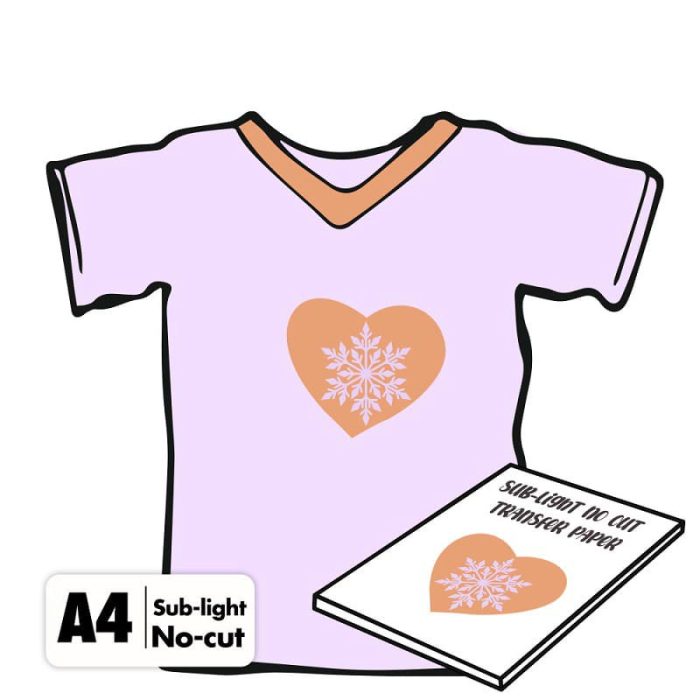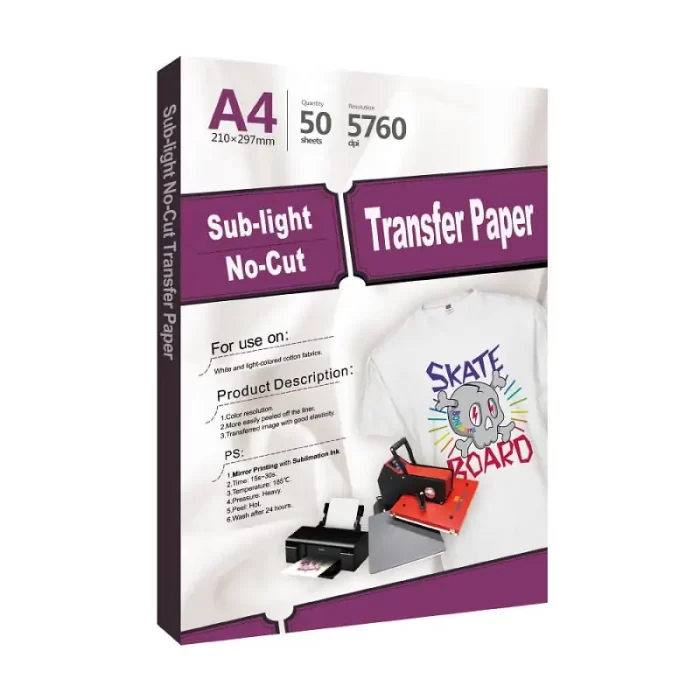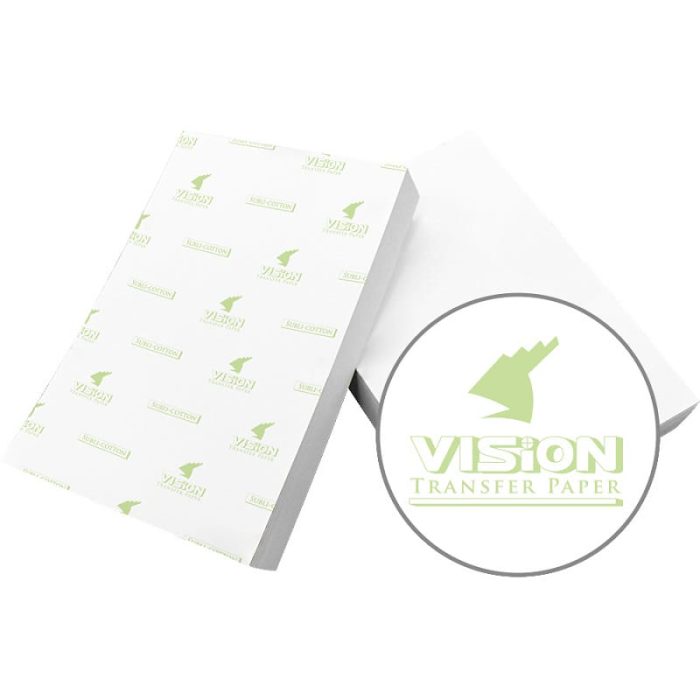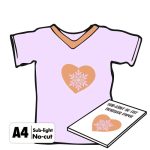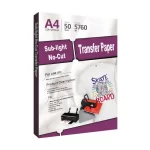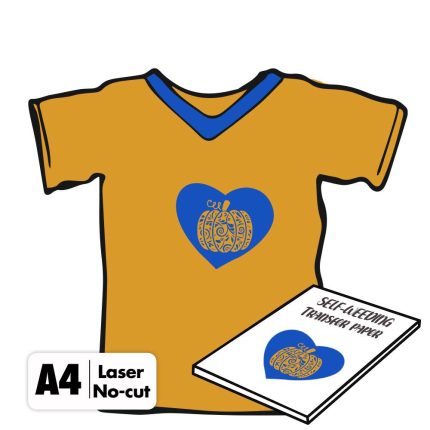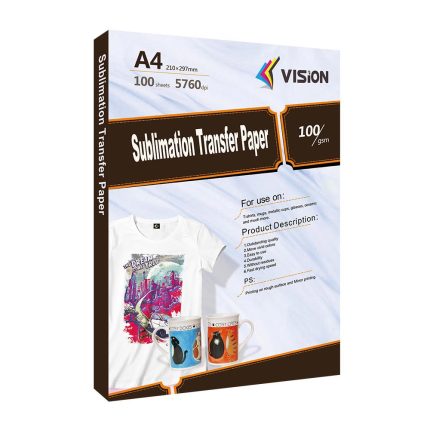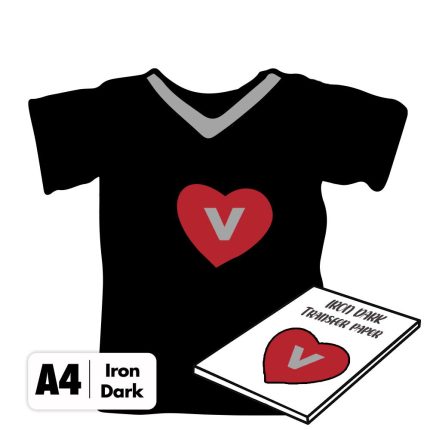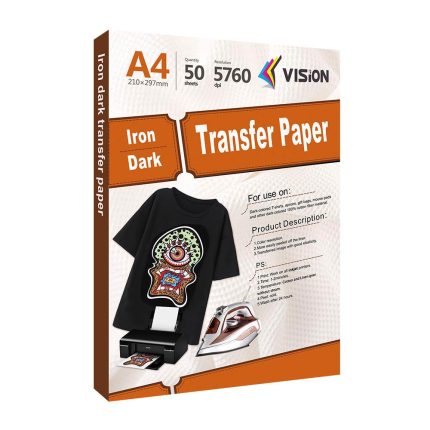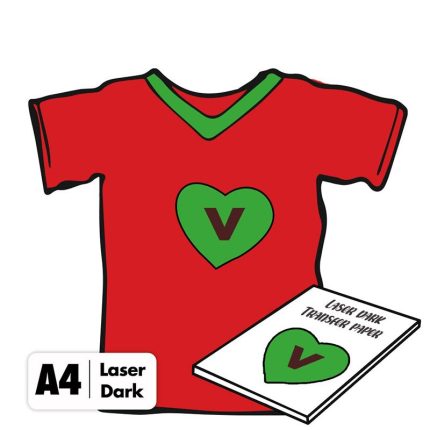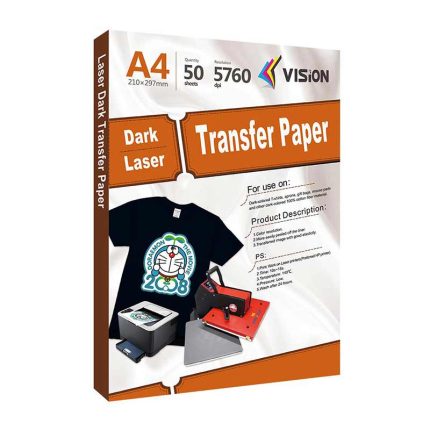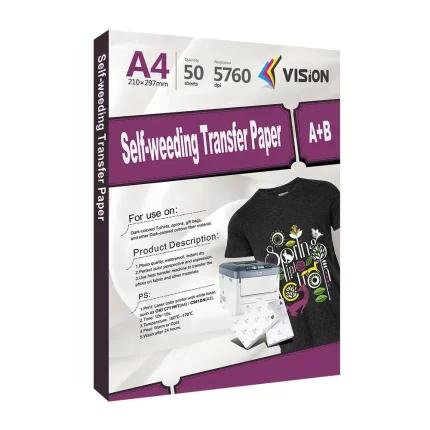Subli-Light (No-Cut) Inkjet Transfer Paper
Size: A3/A4
Machine: recommended using swing away heat press machine
Printer: inkjet printer with sublimation ink,like Epson,Canon
Pack/ctn: A4: 50sheets/pack, 36pack/ctn A3: 50sheets/pack ,18pack/ctn
Vision Subli-Light (No-Cut) Inkjet Transfer Paper is a kind of self weeding paper which means no background coating remains and no contour cutting is required.This no weed transfer paper can be applied to Cotton and mixed fabrics,Polyester with a commercial clamshell or swing-away heat press.
With Vision Subli-Light (No-Cut), it’s finally possible to transfer full-tone colors onto White/Light Textiles. Without cutting and weeding!
(No-Cut) transfer paper for inkjet printer allows you to transfer powerful inks to white and light-colored fabrics. Use regular sublimation ink and transfer your image to different surfaces within a few seconds. The strong colors and the unique soft touch will inspire you.
Specifications
Size | A3/A4 |
Transfer condition | Temperature:185℃ |
Time:15s-30s | |
Pressure:heavy | |
Peel:hot | |
Machine | recommended using swing away heat press machine |
Pack/ctn | A4: 50sheets/pack, 36pack/ctn |
A3: 50sheets/pack ,18pack/ctn | |
Dimension | 45*32*26cm |
N.W./G.W. | 20.8/21.8kg |
Printer | inkjet printer with sublimation ink,like Epson,Canon |
Packing | cardboard carton with plastic bag for each pack |
Process
![]() Print the image
Print the image
- Set the paper type on our printer to ‘’ Glossy Paper ‘’ and choose ‘’ Mirror Mode ‘’, Quality select “photo” for printing.(After finished printing, please transfer the image within 30 minutes)
![]() Transfer
Transfer
- Setting the temperature of heat press machine to 185 degrees Celsius, and the time is adjusted to 15-30 seconds
- Adjust the pressure of machine to slightly higher pressure (it is recommended to use the swing away heat press machine)
- When the temperature of the machine is reached, press down the handle. When the time is reached, the buzzer will ring, remove the paper above to complete the transfer(After transferring ,tear off the paper quickly on the platen)
![]() Suggestion
Suggestion
- Finished transferring,cover the fabric with protective paper or copy paper and press it for another 12-15 seconds to get better result.
![]() Washing Instructions
Washing Instructions
- Fabrics should be machine washed inside out (separately for the first time only) in cool or cold wash setting.
- No bleach.
- Immediately remove garments from washer. Colors may bleed if left wet to long.
- Tumble dry at warm setting.
FEATURES
![]() 1-Paper Solution
1-Paper Solution
![]() Self-Weeding and easy to use
Self-Weeding and easy to use
![]() High Washability
High Washability
![]() Extremly Soft Touch
Extremly Soft Touch
![]() High Stretchability
High Stretchability
![]() Brilliant Colors & True Black
Brilliant Colors & True Black
![]() Suitable for regular Ink-Jet printers with sublimation ink.
Suitable for regular Ink-Jet printers with sublimation ink.
APPLICATIONS
Vision subli-light (No-Cut) inkjet transfer paper mainly applies on White/light Cotton and mixed fabrics,Light Polyester,Light Silk,Denim.
The Application of Subli-Light (No-Cut) Inkjet Transfer Paper

DOWNLOADS
![]() PDF-Download:English
PDF-Download:English