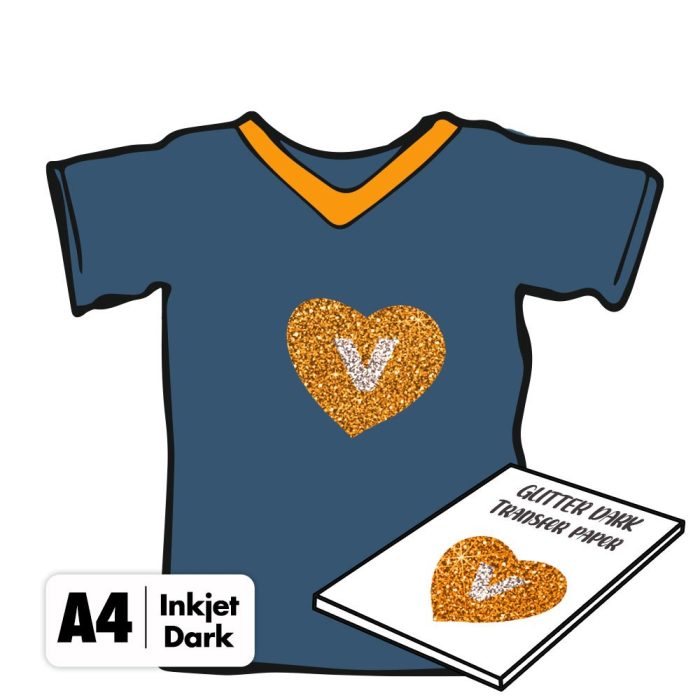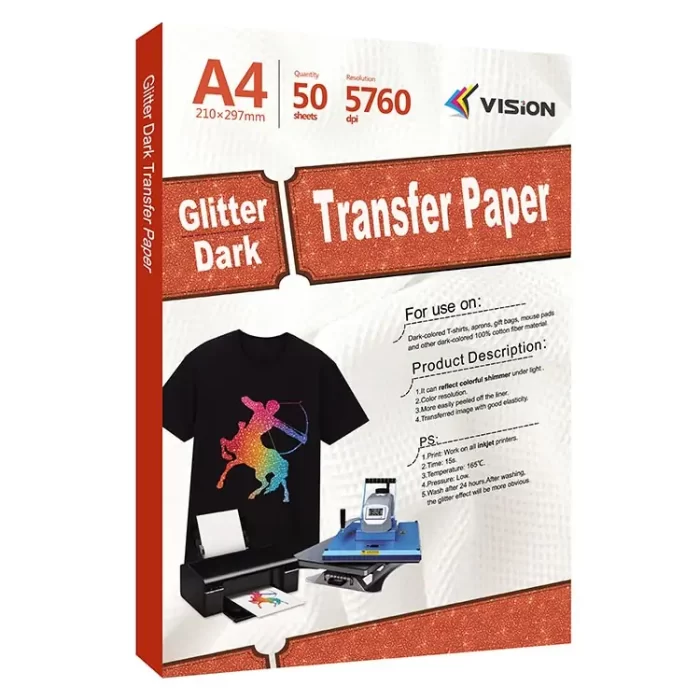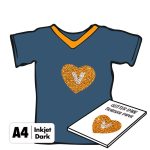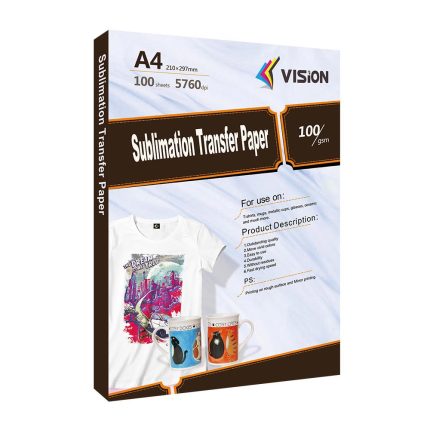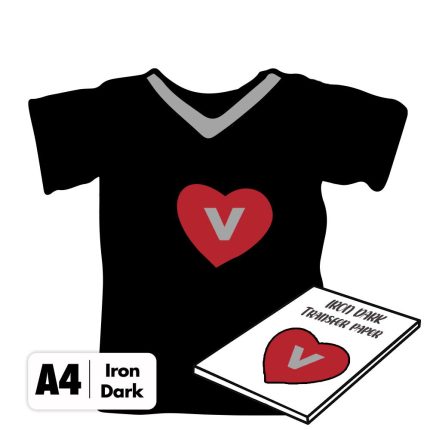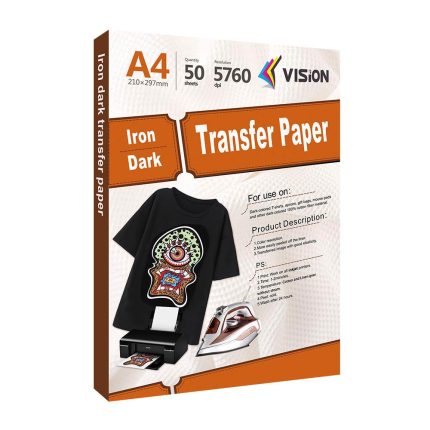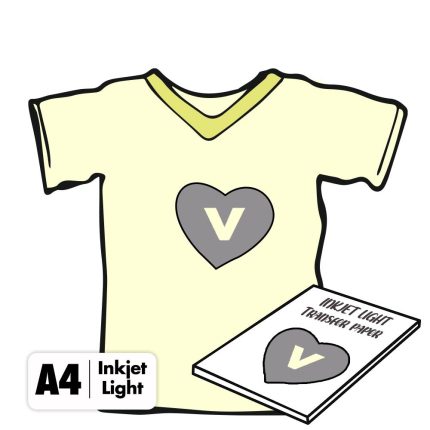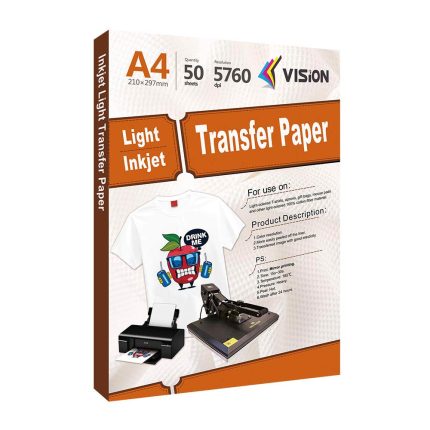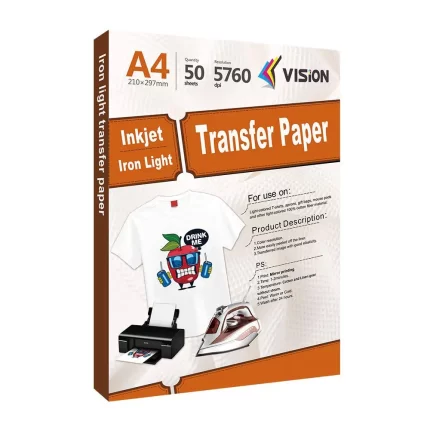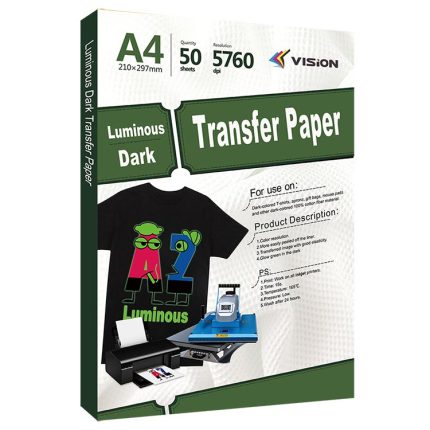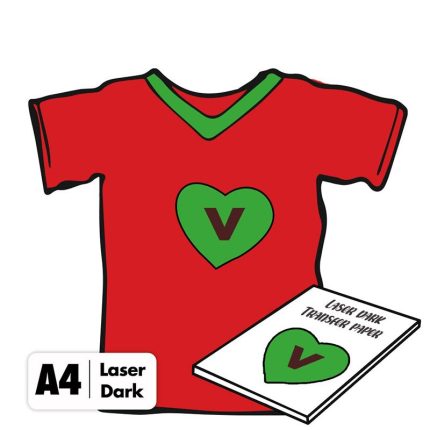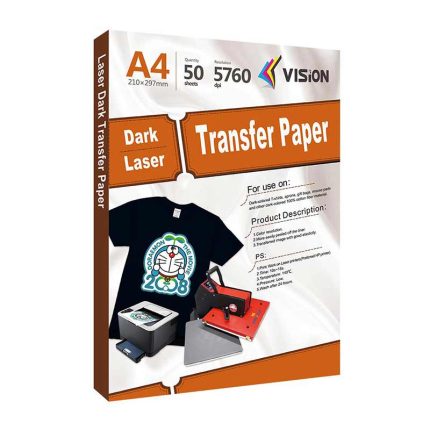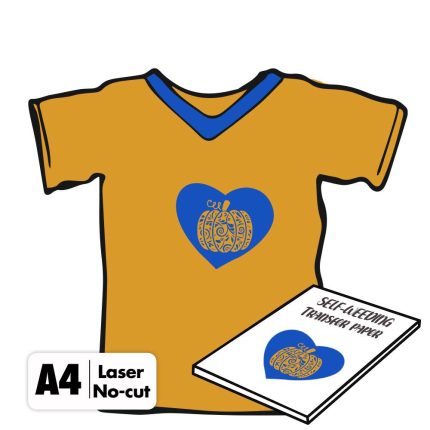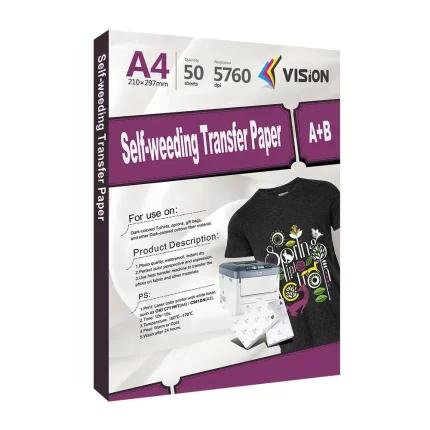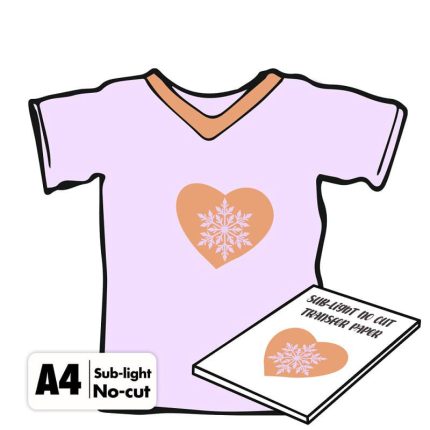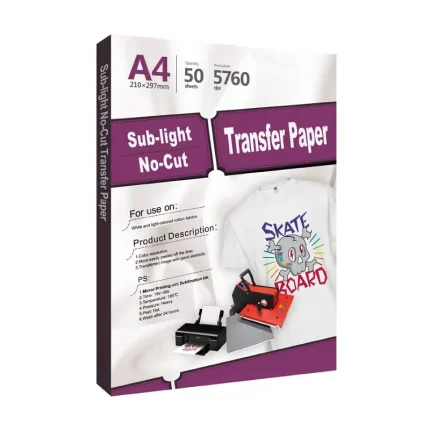Inkjet Glitter Dark Transfer Paper
Specifications
Size: Sheet: A4/A3 Roll: 1.05*30/50m
Sutable Material: Both Light and Dark colored (above 65%) cotton or polyester cotton blend fabric
Printer: For all inkjet printer
Print Mode: Plain Paper,High Quality Photo
Ink: Pigment ink (Recommended)
Temperature: 165 Celsius (160-180 Celsius)
Time: 15s (7-15s)
Pressure: Medium
Inkjet Glitter Dark Transfer Paper makes the transferred T shirt sparkle after the transfer,you can see many small flash particles on the surface.The transferred image glitters better under sunshine or light, making your creativity shining and more personalized.
Inkjet glitter dark transfer paper is designed for use with inkjet printers (such as HP, Brother, Canon, and others) and requires either pigment or dye ink for optimal results.
Vision is a leading China factory of professional digital printing products. We wholesale a wide variety of heat transfer papers designed specifically for your garments.
Process
![]() Print your image
Print your image
- Set Paper Type to Plain Paper or Photo Paper.
- Set Printing Quality to Photo or High Quality Photo.
- No MIRROR Printing.
![]() Cut
Cut
- Cut out your design with scissors,or a cutting machine,Such as Cricut maker3,Silhouette Cameo 4.
![]() Peel
Peel
- Weed the unprinted areas.
- Peel your design from the backing paper.
![]() Transfer
Transfer
- Place the textile on the plate of the transfer press.
- Place your design facing UPWARD onto appropriate position of T-shirt.
- Place the teflon paper on the top of the design.
- Press for 7~15seconds Temperature 165°C Pressure: Medium
- Peel off teflon paper.
Notes:
After transfer completed, you need to wait for 48 hours and wash the T-shirt,then the transfers will present the best glitter effect.
FEATURES
![]() Glitter Heat Transfer paper presents better vibrant sparkle effect after washing.
Glitter Heat Transfer paper presents better vibrant sparkle effect after washing.
![]() Easy to be cut with Scissors.
Easy to be cut with Scissors.
![]() Compatible with any inkjet printers.
Compatible with any inkjet printers.
![]() Easy to use.
Easy to use.
![]() Easy to peel.
Easy to peel.
![]() Durable and great washability.
Durable and great washability.
APPLICATIONS
Inkjet Glitter Dark Transfer Paper can be widely used on both Light and Dark color cotton/poly cotton blend fabrics, such as sweatshirts, hoodies, totes, canvas bags, aprons, masks, pillow cases, cushion covers, tablecloths.
The Application of Inkjet Glitter Dark Transfer Paper