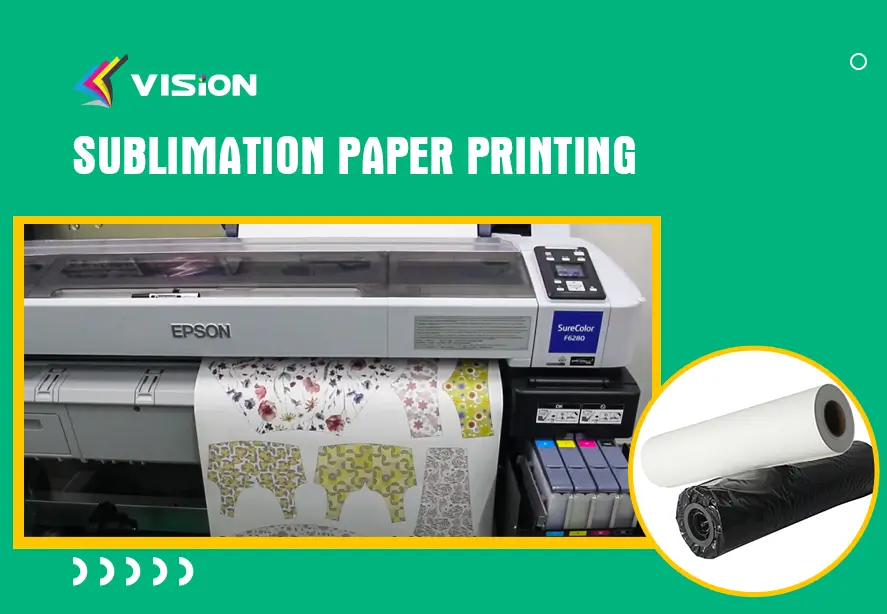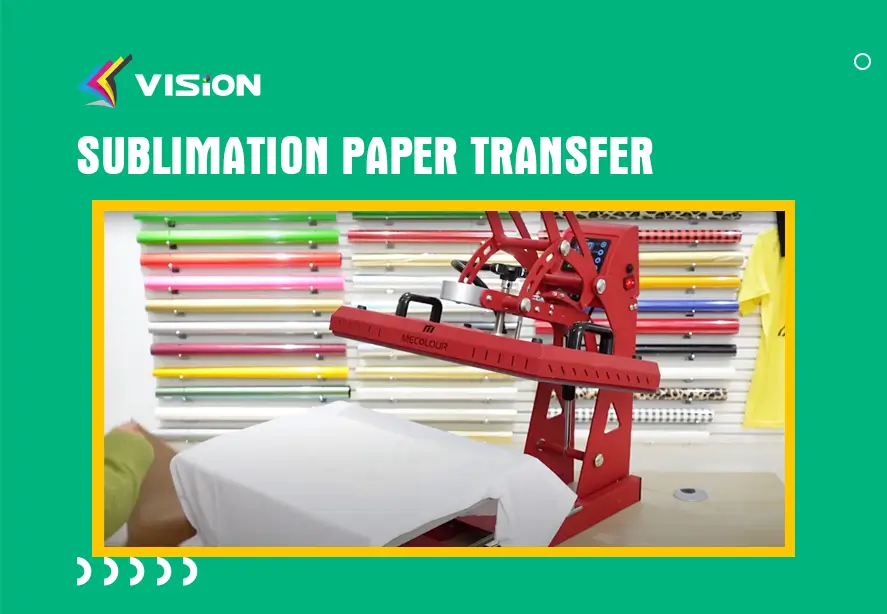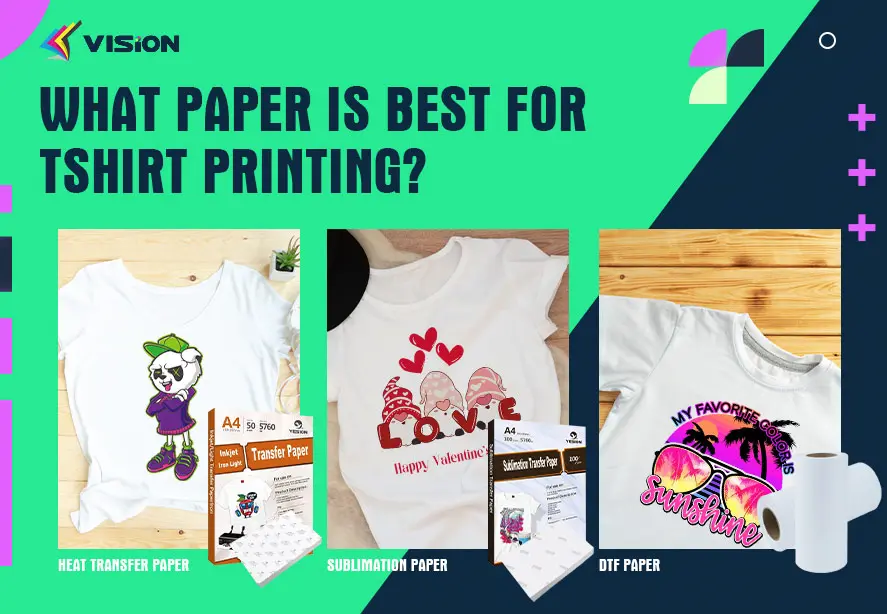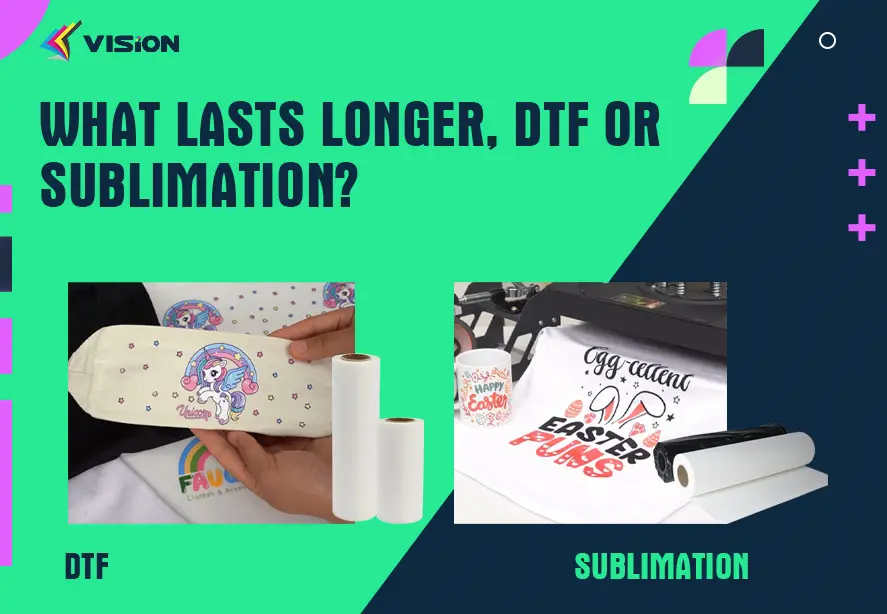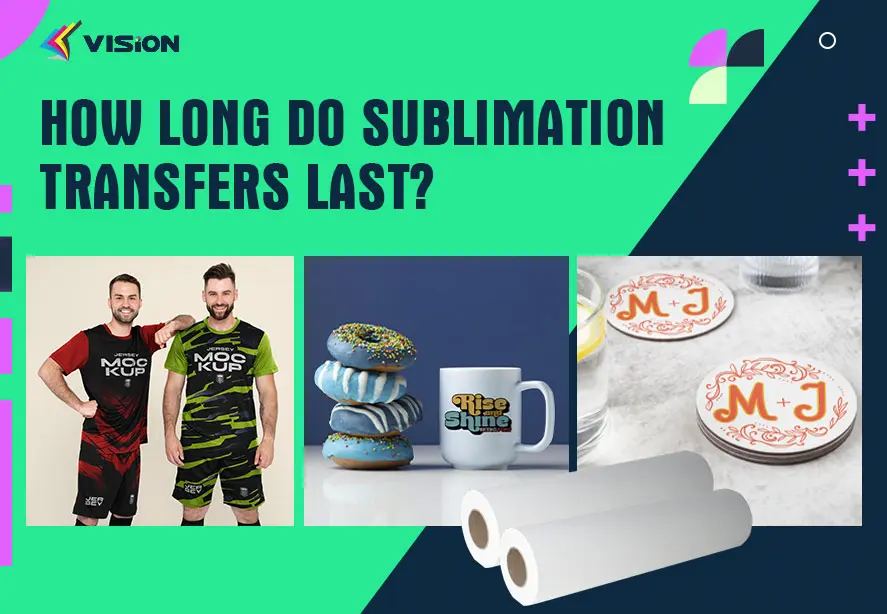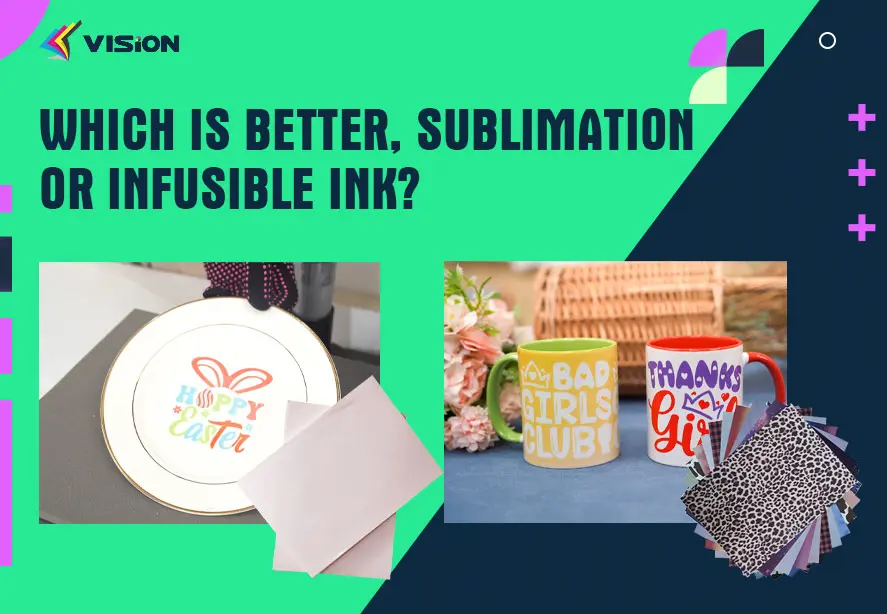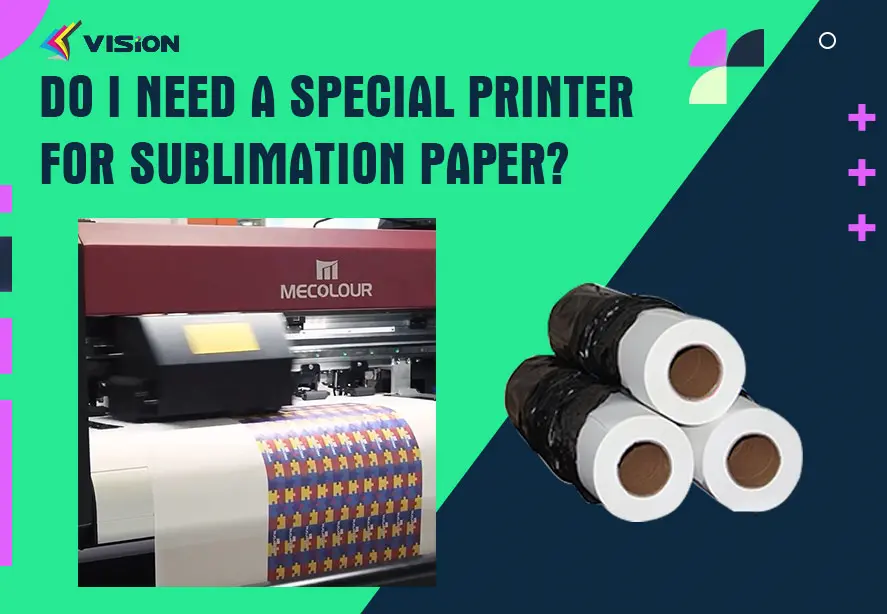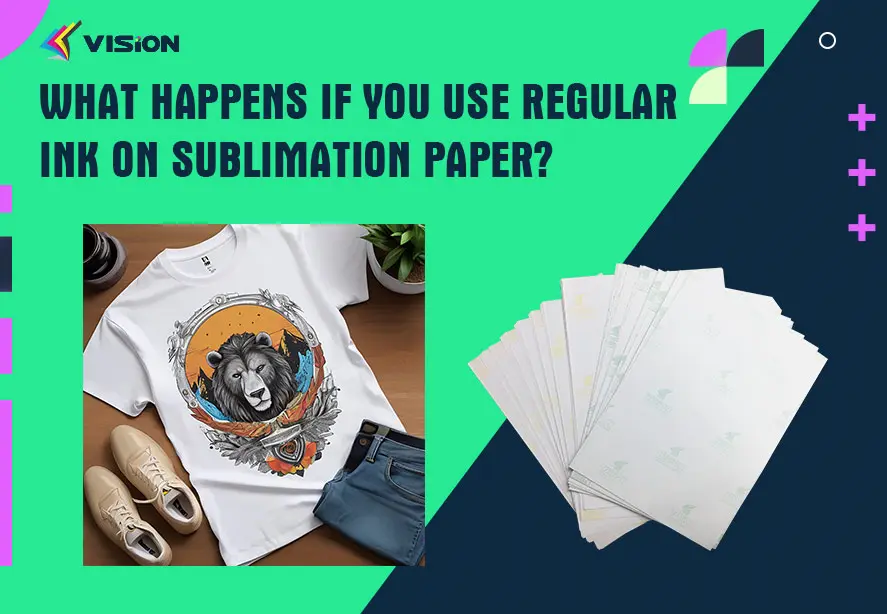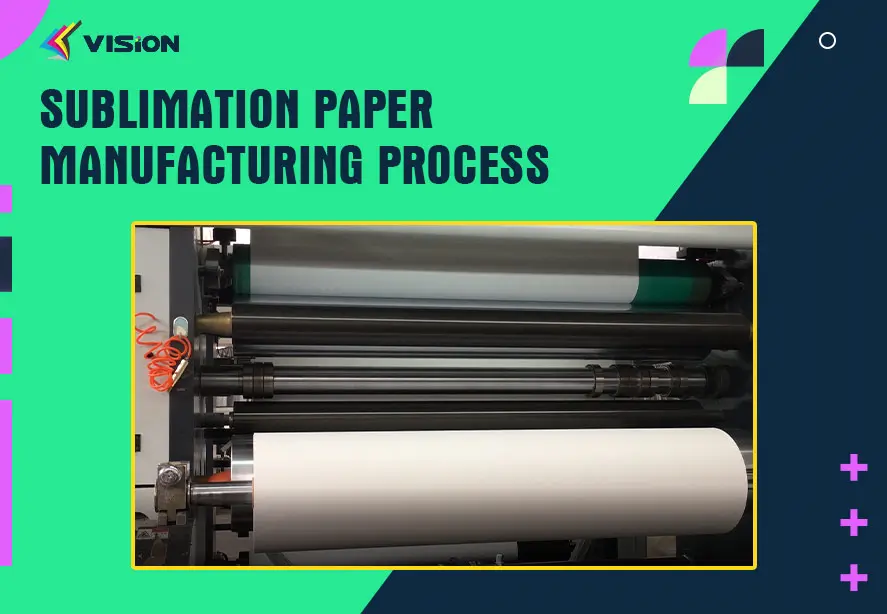How Sublimation Paper Elevates Your Prints
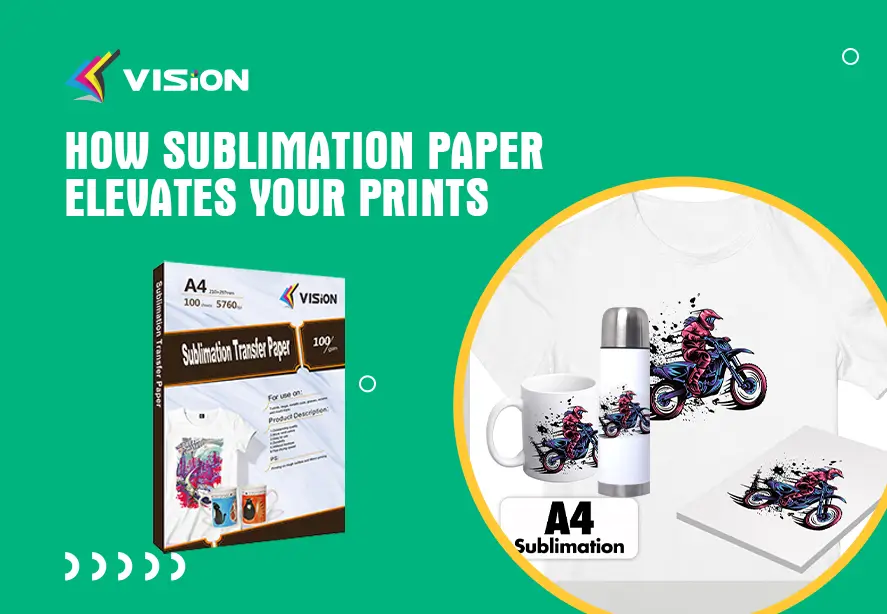
Sublimation printing is a popular method for transferring designs onto various materials, such as fabrics, ceramics, and metals. One of the key elements in achieving exceptional sublimation prints is the use of high-quality sublimation paper. In this article, we will explore some tips and techniques to improve the printing quality of sublimation paper.
The Secrets of High-Quality Sublimation Paper
Ink Absorption: High-quality sublimation paper has an optimized coating that enables it to absorb sublimation inks effectively. This ensures that the inks are retained on the paper’s surface, preventing any bleeding or smudging during the transfer process. Look for sublimation papers with excellent ink absorption properties to achieve crisp and precise prints.
Transfer Efficiency: The transfer efficiency of sublimation paper refers to its ability to release the sublimation inks onto the target material. Premium sublimation papers have a balanced transfer rate, ensuring that the inks are evenly and uniformly transferred. This results in vibrant colors, sharp details, and consistent print quality across the entire design.
Drying Time: The drying time of sublimation paper is an important factor to consider. Quick-drying sublimation papers prevent excessive ink absorption, which can lead to blurring or bleeding of the design. Opt for sublimation papers that have a fast-drying coating to achieve precise and well-defined prints.
Durability: Sublimation prints are known for their durability and long-lasting quality. High-quality sublimation paper contributes to the longevity of the prints by providing a strong bond between the ink and the material. It ensures that the prints can withstand repeated washings, exposure to sunlight, and general wear and tear.
Compatibility: Different sublimation papers are designed for specific types of sublimation inks and materials. It’s crucial to choose a sublimation paper that is compatible with the inks and materials you will be using. This ensures optimal color vibrancy, color accuracy, and overall print quality.
Vision Sublimation Transfer Paper
Tips for Using Sublimation Paper Effectively
To make the most of your sublimation paper and achieve outstanding prints, consider the following tips:
Use High-Quality Sublimation Paper
The first step in improving the printing quality of sublimation paper is to invest in high-quality paper. Opt for sublimation paper from reputable brands that are specifically designed for sublimation printing. High-quality sublimation paper has a special coating that allows for better ink absorption and transfer, resulting in sharper and more vibrant prints. Avoid using regular printer paper or low-quality sublimation paper, as they may not provide the same level of performance and print quality.
Adjust Printer Settings
Properly configuring your printer settings is crucial for achieving optimal printing quality. Start by selecting the appropriate paper type in your printer settings. Most printers have a sublimation paper or transfer paper option. This setting ensures that the printer applies the right amount of ink and heat during the printing process. Additionally, adjust the print resolution to the highest possible setting for sharper and more detailed prints. Experiment with different printer settings to find the optimal combination for your specific sublimation paper and printer model.
Ensure Proper Ink Coverage
To improve the printing quality of sublimation paper, it’s important to ensure proper ink coverage on the paper. Make sure that the ink cartridges in your printer are filled with high-quality sublimation inks that are compatible with your printer model. Ensure that the cartridges are properly installed and in good condition. Insufficient ink or clogged nozzles can result in uneven or faded prints. Perform regular maintenance on your printer to keep the ink flow consistent and prevent any issues that may affect the print quality.
Optimize Image Preparation
Before printing on sublimation paper, it’s essential to optimize your images for the best results. Use high-resolution images with a minimum of 300 DPI (dots per inch) to ensure sharp and clear prints. Adjust the color settings of your image to match the color profile of your sublimation printer and the material you are printing on. This ensures accurate color representation and prevents any color discrepancies. Consider using image editing software to enhance the image quality, adjust colors, and make any necessary corrections before printing.
Ensure Proper Heat Press Settings
Sublimation printing involves transferring the ink from the sublimation paper to the material using a heat press. To achieve the best printing quality, it’s crucial to set the heat press to the correct temperature, pressure, and time. Refer to the instructions provided by the sublimation paper and ink manufacturers for the recommended heat press settings. Ensure that the heat press is properly calibrated to deliver even and consistent heat across the entire surface. Proper heat press settings ensure that the ink is fully transferred and bonded to the material, resulting in vibrant and long-lasting prints.
Handle and Store Sublimation Paper Properly
The way you handle and store your sublimation paper can also impact the printing quality. Avoid touching the printable surface of the paper with bare hands, as oils and moisture from your skin can affect the ink absorption and transfer. Use gloves or handle the paper by the edges to prevent any contamination. Store your sublimation paper in a cool and dry place, away from direct sunlight and humidity. Moisture and extreme temperatures can negatively impact the paper’s performance and print quality.
Sublimation paper is a critical component in achieving exceptional sublimation prints. Improving the printing quality of sublimation paper requires attention to detail and proper execution of various factors. Choose the right sublimation paper, optimize your printing process, and unlock the full potential of sublimation printing.
Related:
Our 4 Best Sublimation Paper Types
How do I test your sublimation transfer paper?