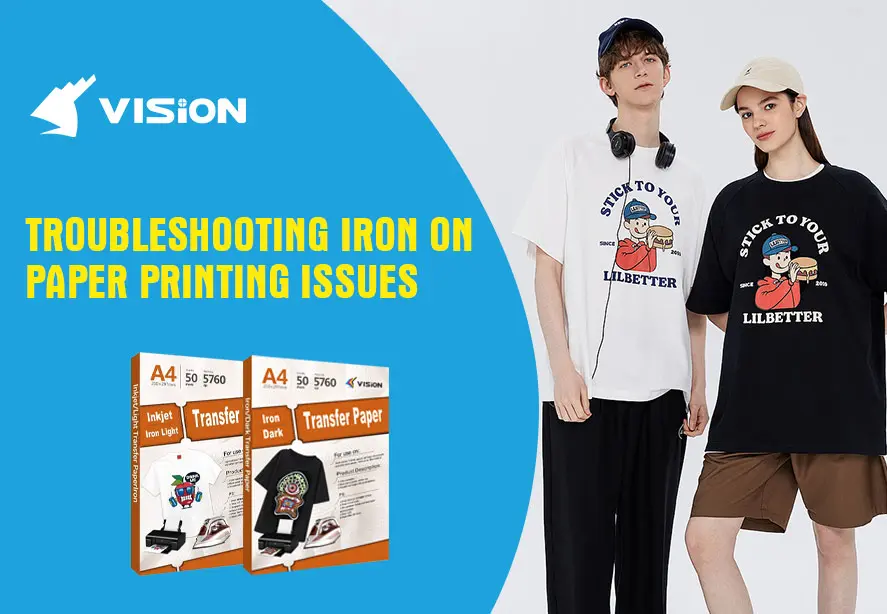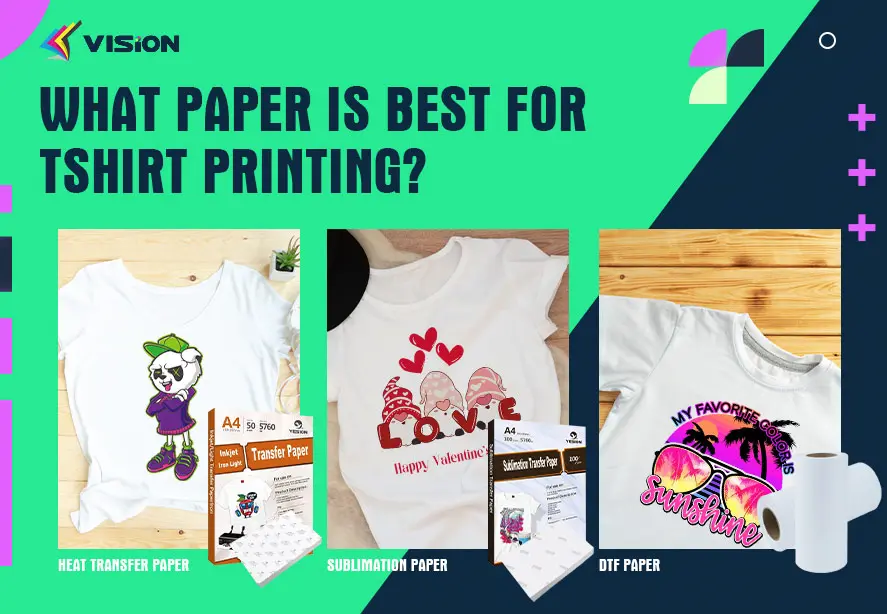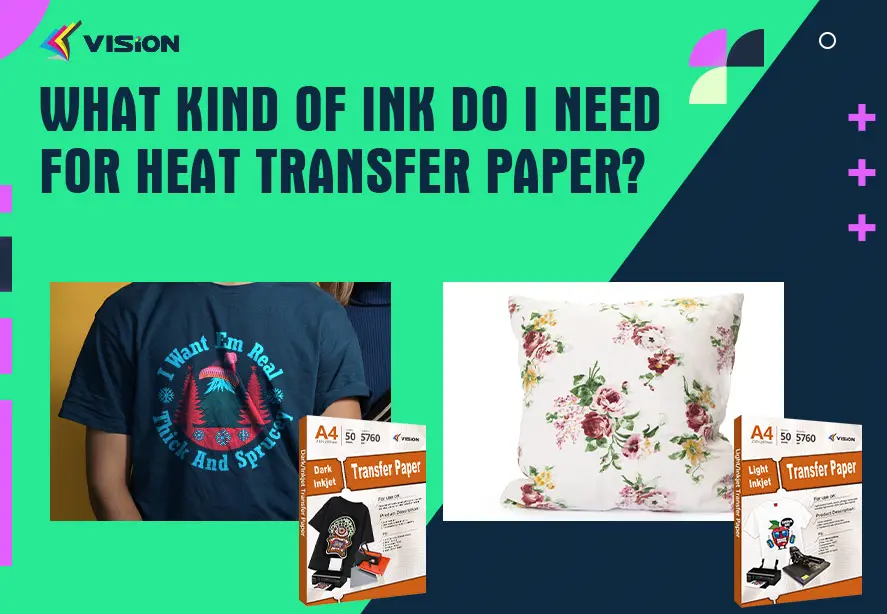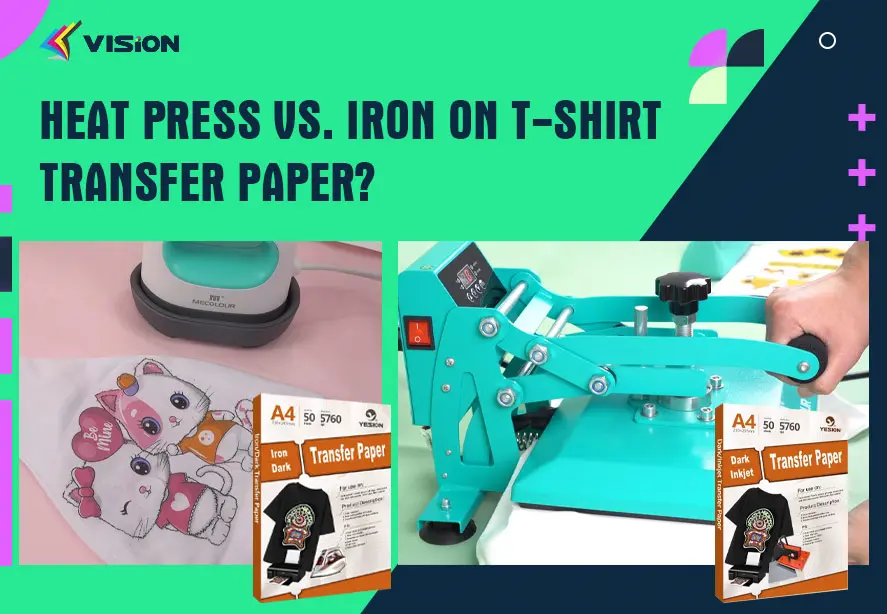Best Inkjet Heat Transfer Paper for T-Shirts

Creating custom T-shirts has never been easier, thanks to inkjet heat transfer paper. Whether you’re a DIY enthusiast, a small business owner, or just someone who loves personalized apparel, selecting the right transfer paper is critical. In this guide, we explore the best inkjet heat transfer paper for T-shirts and give you a detailed look at what makes each option stand out.
Why Inkjet Heat Transfer Paper Matters
The right inkjet heat transfer paper ensures:
- Vibrant Colors that stay true after multiple washes.
- Durable Prints that resist fading and cracking.
- Easy Application without complicated steps.
- Compatibility with different fabrics and printers.
Selecting a quality transfer paper makes all the difference between a lasting custom design and a print that deteriorates quickly.
Types of Inkjet Heat Transfer Paper
1. Light Fabric Transfer Paper
This type is ideal for white or light-colored T-shirts. Inkjet light transfer paper allows for designs to blend seamlessly with the fabric background.
Pros:
Thin, lightweight finish.
Soft feel on the fabric.
Best for intricate designs with lighter colors.
Cons:
Not suitable for dark fabrics.

inkjet Light Fabric Transfer Paper
2. Dark Fabric Transfer Paper
For dark or colored T-shirts, inkjet dark transfer paper is the go-to option. It includes a white background layer that ensures colors pop, even on darker fabrics.
Pros:
Vibrant prints on dark fabrics.
Great for bold, colorful designs.
Cons:
Slightly thicker texture.
Top Picks for Inkjet Heat Transfer Paper
Heat Transfer Paper by VISION factory
VISION is a trusted supplier known for its high-quality transfer paper. Our inkjet heat transfer paper is the go-to choice for high-quality, vibrant designs.
- Compatibility: Works with standard inkjet printers and various heat press machines.
- Ease of Use: Simple to print, cut, and apply.
- Application: Easy to peel and transfer.
- Durability: Withstands multiple washes without fading or cracking.
- Best For: DIY home projects and small businesses looking for reliable transfer paper.
Key Factors When Choosing Inkjet Heat Transfer Paper
1. Fabric Type
Light Transfer Paper: For white and light-colored fabrics.
Dark Transfer Paper: For dark-colored fabrics and black T-shirts.
2. Durability
Look for transfer paper that can withstand multiple washes without peeling, cracking, or fading. The best options maintain their vibrancy over time.
3. Ease of Use
Choose transfer paper that comes with clear instructions and works well with standard household irons or heat press machines.
4. Printer Compatibility
Ensure the transfer paper is specifically designed for inkjet printers. Using the wrong type of printer may ruin your design.
5. Finish Quality
Consider if you want a matte or glossy finish. Some transfer papers offer a soft, natural feel, while others give a shinier, more pronounced finish.
How to Use Inkjet Heat Transfer Paper Effectively
Step-by-Step Guide
Design Your Image: Use graphic design software to create or modify your image. Ensure it’s the right size for your T-shirt.
Print the Design: Print on the coated side of the transfer paper. For light transfer paper, mirror the image before printing.
Cut the Design: Trim around the edges to remove excess paper for a cleaner finish.
Preheat the Fabric: Iron the T-shirt to remove wrinkles and moisture.
Transfer the Design: Place the transfer paper on the fabric and apply heat using an iron press or heat press.
Peel the Backing: Follow the instructions for hot or cold peeling to reveal your design.
How to use Vision inkjet light heat transfer paper for cotton tshirt?
Pro Tips for Best Results
Test on a Scrap Fabric: Before applying to your final T-shirt, do a test run to ensure everything works smoothly.
Use High Heat: Follow the recommended heat settings to ensure the design adheres properly.
Wash Inside Out: To preserve the print, wash the T-shirt inside out in cold water.
Common Mistakes to Avoid
1. Not Mirroring the Image
For light fabric transfer paper, always mirror the design before printing. Otherwise, your image will appear reversed.
2. Skipping the Pre-Press Step
Ironing the T-shirt beforehand ensures the surface is smooth and moisture-free, which helps the transfer adhere better.
3. Using the Wrong Temperature
Check the instructions on your transfer paper for the correct heat settings. Too much or too little heat can ruin the transfer.
4. Peeling at the Wrong Time
Follow the instructions for hot peel or cold peel carefully. Peeling too early or too late can cause the design to lift.
Selecting the best inkjet heat transfer paper for T-shirts depends on your specific needs, including fabric color, durability, and ease of use. With the right paper and technique, you can create vibrant, long-lasting custom T-shirts effortlessly.
Related:
15 Tips for Using Transfer Paper for Beginners
The Difference Between Iron-On Transfer Paper and Heat Transfer Paper
Choosing the Right Transfer Paper for Different T-Shirt Fabrics
Printing Perfection: Tips for Using Inkjet Transfer Paper on T-Shirts
Iron On Transfer Paper for inkjet printers: Custom T-shirts