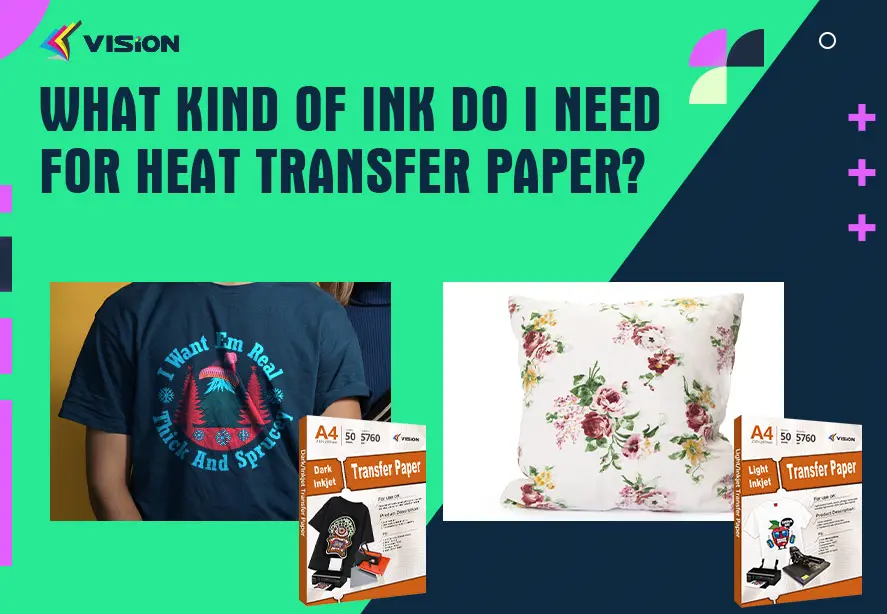Mastering Heat Transfer Vinyl for T-Shirts Tips

Mastering heat transfer vinyl for T-shirts is a valuable skill for anyone interested in creating personalized and customized apparel. Heat transfer vinyl is a popular material used to add designs, logos, and text to T-shirts through a heat press machine. It offers a wide range of colors, finishes, and textures, offering endless possibilities for creating personalized and eye-catching T-shirts.
Here are some key steps to mastering heat transfer vinyl for T-shirts by VISION factory:
Design and Prepare: Begin by creating or selecting a design for your T-shirt. This can be done using graphic design software or by using pre-designed templates. Make sure to mirror the design horizontally before printing it onto the heat transfer vinyl. This ensures that the design appears correctly when transferred onto the T-shirt. Once you have your design ready, print it onto the HTV using a compatible printer.
Select the Right Vinyl: There are various types of heat transfer vinyl available, each with its own unique properties and application methods. Consider factors like color, finish (matte, glossy, metallic), and special effects (glitter, holographic) and more types when choosing your vinyl. Ensure that the vinyl you choose is specifically designed for fabric application. Each type of HTV may have different temperature and pressure requirements, so it’s essential to follow VISION manufacturer’s instructions if you are using our vinyl for tshirt.

textile vinyl for shirts
Cut the Vinyl: Using a vinyl cutter or cutting machine, carefully cut out your design from the printed HTV. Adjust the settings on your cutter to ensure a clean and precise cut. Adjust the settings to ensure the vinyl is cut completely but not through the backing paper. It’s important to cut through the vinyl layer but not the backing paper. Take your time and double-check the settings to avoid any mistakes.
Weed the Design: Weeding is the process of removing the excess vinyl from your design. After cutting, use a weeding tool to peel away the unwanted vinyl, leaving only the desired design on the backing paper. Take care not to damage or lift any parts of the design during this process. Weeding requires patience and attention to detail, especially for intricate designs.
Preheat the Heat Press: Before applying the vinyl to the T-shirt, preheat the heat press machine to the recommended temperature for the specific type of heat transfer vinyl you are using. Different types of HTV require different temperatures, so consult the manufacturer’s instructions. Preheating helps to remove any moisture and wrinkles from the fabric, ensuring a smooth application of the vinyl.
Position and Press: Then, position the weeded design onto the T-shirt with the adhesive side down. Make sure the design is centered and aligned correctly. Apply firm and even pressure using the heat press machine, following the recommended time and temperature settings provided by the VISION heat transfer vinyl manufacturer.
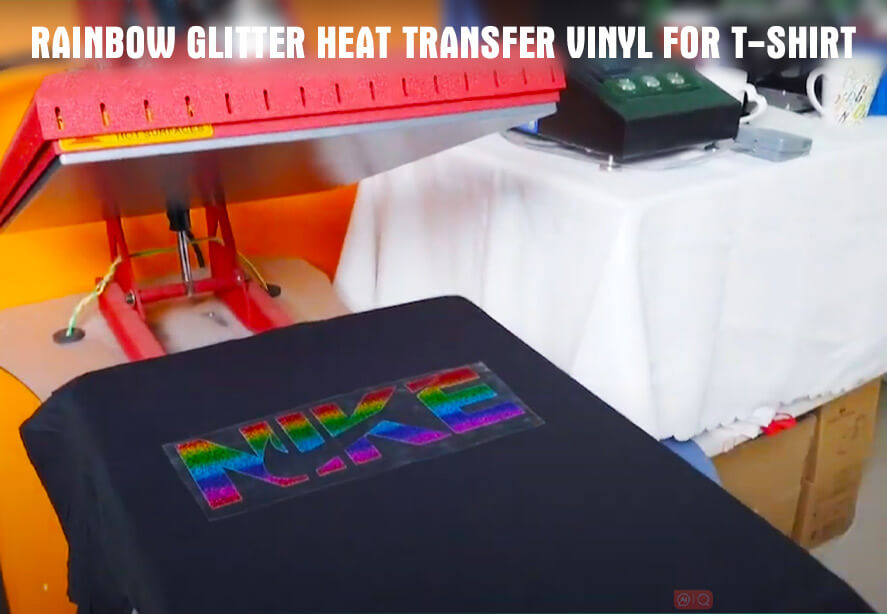
Rainbow Glitter Heat Transfer Vinyl for T-shirt
Peel and Finish: Once the pressing time is complete, carefully peel off the backing paper (hot/cold peel), according to different peel methods of HTV vinyl you are using. If any part of the design lifts with the backing paper, place it back onto the T-shirt and reapply heat for a few more seconds. Allow the T-shirt to cool completely before wearing or washing. Following the care instructions provided by the VISION manufacturer will help maintain the longevity of the design.
Mastering T-Shirt Heat Transfer Vinyl brings endless opportunities for customization and creativity. By following the steps above, you can create a personalized outfit that stands out. Remember to practice on scrap fabric or an old T-shirt to improve your skills. With time and experience, you will gain the confidence to use different types of HTVs and try out various designs. Use your imagination to turn each T-shirt into a canvas for your unique vision.
Heat transfer vinyl factory
VISION offers over 100 different heat transfer vinyl, providing customers with a wide range of customization options. Whether creating personalized gifts, industrial signage or promotional items, our extensive range of vinyl for shirts ensures customers can find the perfect solution for their needs.
Related:
10 Heat transfer vinyls for projects
26 Trendy Designs for Heat Transfer Vinyl
10 Tips for Cutting Heat Transfer Vinyl Perfectly: Expert Guide