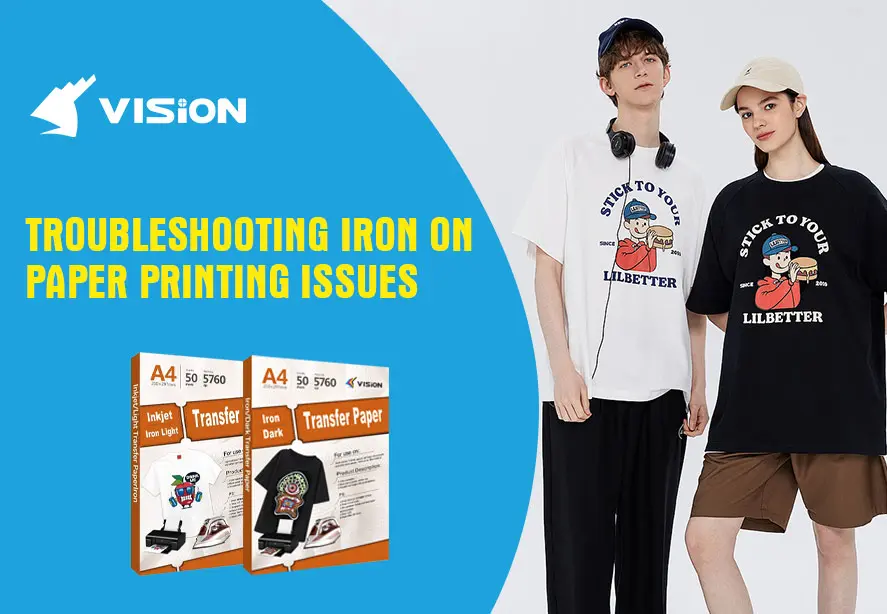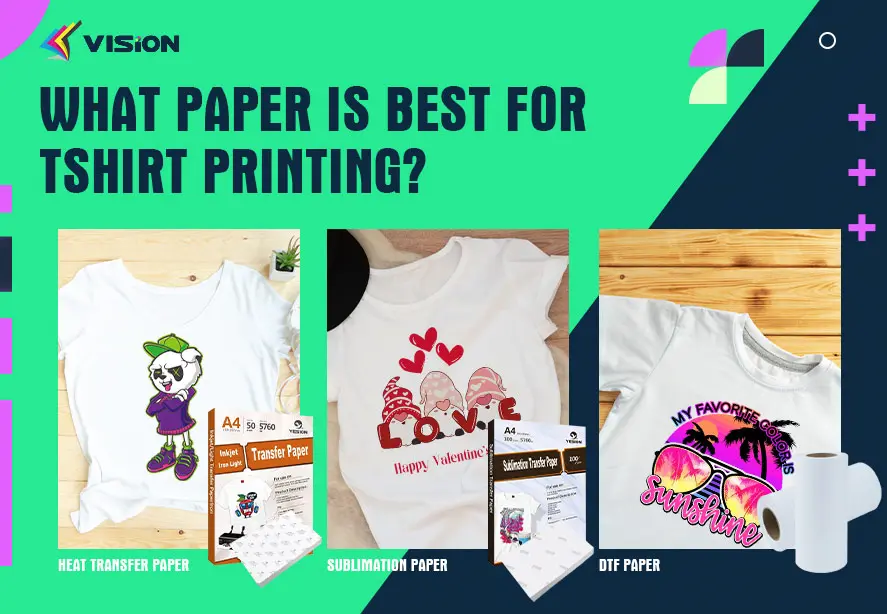Inkjet dark glitter heat transfer paper

Heat pressing is a way to add your own artwork to a clothing item or personal accessory.
A printed design, image or text is applied the fabric.
Follow these steps to heat press a t-shirt with a glitter graphic:
Items needed: Computer vs Graphic design software
Inkjet printer
Inkjet glitter dark heat transfer paper
Scissors
T-shirt 100% cotton or poly/ cotton blend light and dark colored fabric.
Heat press
1. Design
Choose the image or design the artwork you want to press onto the T-shirt, ideas include a personal digital photograph, an abstract artistic design or a slogan.
Use graphic design software to create or edit your T-shirt’s artwork as necessary. Horizontally flip the image or arwork using tbe sofware to reverse it.
2. Print
Flip the image using the software.
Print the image or artwork onto Inkjet dark glitter heat transfer paper. Then leave it to dry for about 10 minutes.
Load the Inkjet dark glitter heat transfer paper into your printer so the artwork or image prints onto the film side of the paper (suggest using pigment ink).
3. Trim
Cut out any parts of the Inkjet dark glitter heat transfer paper you do not want to press onto the T-shirt.
4. Peel
Peel off the image layer gently.
5. Transfer onto T-shirt
Preheat the heat press machine, and set the recommended transfer temperature to 165 ℃.
Place the T-shirt on a heat press. Lay the artwork or image face up over your chosen T-shirt. Put the isolation paper on the image. Transfer for 10 seconds under medium pressure.
6. Cool down
After transferring, then remove the garment from the heat area.
VISION is a China heat transfer paper factory for many years. Inkjet glitter dark transfer paper is one of our hot sale products. To learn more about our digital printing products, please browse our official website or leave us a message.